
SAM Service Manager
Moble Application
You can manage your entire service team with SAM Service Manager, supported by the SAM mobile application.
The app ensures that field workers work smarter and faster with real-time access to up-to-date information about their work schedules.
The SAM Mobile App simplifies the process of job scheduling and provides field workers with valuable information to help them successfully complete complex work orders.
On completion of jobs, they can record the customer’s signature which is time-stamped, and instantly sent to the administrator or colleagues back at head office for immediate invoicing

Job Management
From the SAM’s jobs module, you can manage your job scheduling, generate job sheets, and job costing, and track job progress and quotation activities.
There is no need for complicated systems and the use of multiple spreadsheets to manage your mobile workers or contractors. When used in conjunction with the SAM Mobile App, the jobs module enables you to have real-time updates on all your job statuses in one place.
Financial activities like invoicing and generating sales & purchase orders are synchronized with your accounts software and this saves time as there’s no need to repeatedly input the same information. Job information is entered directly into the jobs interface by the administration team from the office, mobile workers using the SAM mobile app, and customers through their digital signatures and the customer portal.
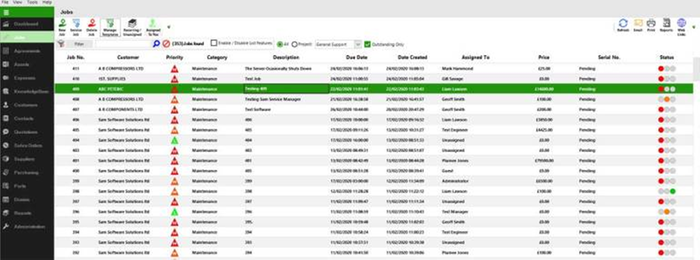
Job Costing
Save time with SAM Job costing, like a sales order you can simply create quotations for potential or existing customers. If your customer wishes to go ahead with the order, you can quickly convert the quotation into a job, or sales order.
Within the SAM Job Costing, you can quickly get an overview of the job costs and create an invoice at the touch of a button, you can also invoice long-term jobs on an ongoing basis the job costing module keeps a record of all parts that are used on a job all the engineering times.
You can capture the hours and costs for a job, you can estimate the costs for a job, and compare costs against set budgets stored as part of the overall job details

Reporting Job Sheets
After you have taken an order from a customer, this information is saved and can be used to create a digital job sheet. The job sheet will be customized with your company logo and can easily be converted into PDF form with a simple mouse click, then you can instantly send the job sheet to your remote workers, or customers.
Field workers can use the SAM mobile to record parts, time spent on jobs, and work completed, they can also use the app to capture the client’s digital signature and send it back to the administrative team.












